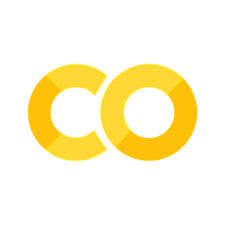Weitere Schritte mit Pandas#
Indexing & Cleaning#
Lade deinen Datensatz von letzter Woche relativ zu deinem Arbeitsverzeichnis. Formatiere deinen DataFrame anschließend so, dass die Column ‘Date’ als neuer Index fungiert.
# Code
Show code cell source
import pandas as pd
df = pd.read_csv('data/city-stats.csv')
df = df.set_index('Date')
Lösche die Column mit den wenigsten Seitenaufrufen
# Code
Show code cell source
#df.pop(df.sum().idxmin())
df.drop(df.sum().idxmin(), axis=1)
#del df[df.sum().idxmin()]
| Berlin | München | Leipzig | Stuttgart | |
|---|---|---|---|---|
| Date | ||||
| 2020-10 | 13436 | 5129 | 1287 | 1676 |
| 2020-11 | 15673 | 3629 | 1172 | 1870 |
| 2020-12 | 12500 | 3334 | 1104 | 1589 |
| 2021-01 | 12368 | 4476 | 1462 | 1979 |
| 2021-02 | 20432 | 5712 | 1933 | 3559 |
| 2021-03 | 22500 | 6668 | 1947 | 3238 |
| 2021-04 | 13439 | 4014 | 1629 | 1817 |
| 2021-05 | 5668 | 1834 | 1241 | 2144 |
| 2021-06 | 9887 | 2697 | 1683 | 1079 |
| 2021-07 | 6211 | 2137 | 808 | 981 |
| 2021-08 | 10759 | 2133 | 1235 | 1373 |
| 2021-09 | 5556 | 1711 | 986 | 1055 |
| 2021-10 | 6053 | 3683 | 1279 | 1225 |
| 2021-11 | 7455 | 2020 | 1153 | 1273 |
| 2021-12 | 8865 | 2872 | 2118 | 1619 |
| 2022-01 | 12223 | 3872 | 2554 | 1820 |
| 2022-02 | 3620 | 1648 | 1161 | 1172 |
| 2022-03 | 5006 | 2333 | 1131 | 1101 |
| 2022-04 | 7528 | 2144 | 1167 | 1225 |
| 2022-05 | 8110 | 20529 | 1326 | 1229 |
| 2022-06 | 9112 | 21624 | 1103 | 906 |
| 2022-07 | 10268 | 4255 | 3931 | 3061 |
| 2022-08 | 17969 | 10034 | 6358 | 5666 |
| 2022-09 | 20162 | 10399 | 6607 | 7169 |
| 2022-10 | 20790 | 7277 | 7148 | 7093 |
Füge dem DataFrame eine weitere Zeile hinzu, in der die durchschnittlichen Aufrufzahlen der jeweiligen Seite angezeigt werden.
# Code
Show code cell source
'''
Um neue Zeilen und Spalten hinzuzufügen, werden unterschiedliche Schreibweisen verwendet.
Neue Zeilen müssen mit hilfe von loc zugewiesen werden, neue Spalten mit der bekannten Zuweisung in eckigen Klammern.
Beachte in diesem Fall, dass sich der Parameter 'axis' genau umgekehrt zu drop verhält.
Default wird die Funktion auf jede Spalte angewandt, um den Durchschnitt einer Zeile zu errechnen, muss 'axis' auf 1 gesetzt werden.
'''
data.loc['Durchschnitt'] = data.mean()
data['Tagesdurchschnitt'] = [1,2,3,4,5,6,7,8,9,10,11,12,13,14,15,16,17,18,19,20,21,22]
data['Tagesdurchschnitt'] = {'2022-10-26':1, '2022-10-27': 5}
data
| Berlin | München | Leipzig | Stuttgart | Köln | |
|---|---|---|---|---|---|
| Date | |||||
| 2020-10 | 13436.0 | 5129.00 | 1287.00 | 1676.00 | 1911.00 |
| 2020-11 | 15673.0 | 3629.00 | 1172.00 | 1870.00 | 2713.00 |
| 2020-12 | 12500.0 | 3334.00 | 1104.00 | 1589.00 | 1854.00 |
| 2021-01 | 12368.0 | 4476.00 | 1462.00 | 1979.00 | 2766.00 |
| 2021-02 | 20432.0 | 5712.00 | 1933.00 | 3559.00 | 3191.00 |
| 2021-03 | 22500.0 | 6668.00 | 1947.00 | 3238.00 | 3598.00 |
| 2021-04 | 13439.0 | 4014.00 | 1629.00 | 1817.00 | 1991.00 |
| 2021-05 | 5668.0 | 1834.00 | 1241.00 | 2144.00 | 1534.00 |
| 2021-06 | 9887.0 | 2697.00 | 1683.00 | 1079.00 | 1726.00 |
| 2021-07 | 6211.0 | 2137.00 | 808.00 | 981.00 | 1097.00 |
| 2021-08 | 10759.0 | 2133.00 | 1235.00 | 1373.00 | 1535.00 |
| 2021-09 | 5556.0 | 1711.00 | 986.00 | 1055.00 | 1134.00 |
| 2021-10 | 6053.0 | 3683.00 | 1279.00 | 1225.00 | 1458.00 |
| 2021-11 | 7455.0 | 2020.00 | 1153.00 | 1273.00 | 1891.00 |
| 2021-12 | 8865.0 | 2872.00 | 2118.00 | 1619.00 | 1727.00 |
| 2022-01 | 12223.0 | 3872.00 | 2554.00 | 1820.00 | 2504.00 |
| 2022-02 | 3620.0 | 1648.00 | 1161.00 | 1172.00 | 1184.00 |
| 2022-03 | 5006.0 | 2333.00 | 1131.00 | 1101.00 | 1223.00 |
| 2022-04 | 7528.0 | 2144.00 | 1167.00 | 1225.00 | 1680.00 |
| 2022-05 | 8110.0 | 20529.00 | 1326.00 | 1229.00 | 1509.00 |
| 2022-06 | 9112.0 | 21624.00 | 1103.00 | 906.00 | 1019.00 |
| 2022-07 | 10268.0 | 4255.00 | 3931.00 | 3061.00 | 1757.00 |
| 2022-08 | 17969.0 | 10034.00 | 6358.00 | 5666.00 | 3177.00 |
| 2022-09 | 20162.0 | 10399.00 | 6607.00 | 7169.00 | 3887.00 |
| 2022-10 | 20790.0 | 7277.00 | 7148.00 | 7093.00 | 3481.00 |
| Durchschnitt | 11423.6 | 5446.56 | 2140.92 | 2276.76 | 2061.88 |
Visualisierung#
Visualisiere die Seitenaufrufe deiner gewählten Seiten, aber ohne den Durchschnittswert auszugeben.
# Code
Show code cell source
import matplotlib
fig = df.drop('Durchschnitt').plot(kind='line').get_figure()
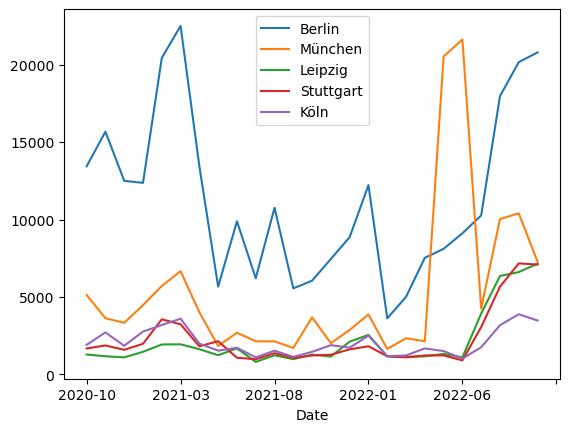
Speichere deinen DataFrame in einer Markdown-Datei und auch das Ergebnis der Visualisierung als png-Datei.
# Code
Show code cell source
df.to_csv('out/Stadt-Daten.csv')
fig.savefig('out/Stadt-graph.png')
---------------------------------------------------------------------------
OSError Traceback (most recent call last)
Cell In [21], line 1
----> 1 df.to_csv('out/Stadt-Daten.csv')
2 fig.savefig('out/Stadt-graph.png')
File ~/anaconda3/envs/rise-environment/lib/python3.10/site-packages/pandas/util/_decorators.py:211, in deprecate_kwarg.<locals>._deprecate_kwarg.<locals>.wrapper(*args, **kwargs)
209 else:
210 kwargs[new_arg_name] = new_arg_value
--> 211 return func(*args, **kwargs)
File ~/anaconda3/envs/rise-environment/lib/python3.10/site-packages/pandas/core/generic.py:3720, in NDFrame.to_csv(self, path_or_buf, sep, na_rep, float_format, columns, header, index, index_label, mode, encoding, compression, quoting, quotechar, lineterminator, chunksize, date_format, doublequote, escapechar, decimal, errors, storage_options)
3709 df = self if isinstance(self, ABCDataFrame) else self.to_frame()
3711 formatter = DataFrameFormatter(
3712 frame=df,
3713 header=header,
(...)
3717 decimal=decimal,
3718 )
-> 3720 return DataFrameRenderer(formatter).to_csv(
3721 path_or_buf,
3722 lineterminator=lineterminator,
3723 sep=sep,
3724 encoding=encoding,
3725 errors=errors,
3726 compression=compression,
3727 quoting=quoting,
3728 columns=columns,
3729 index_label=index_label,
3730 mode=mode,
3731 chunksize=chunksize,
3732 quotechar=quotechar,
3733 date_format=date_format,
3734 doublequote=doublequote,
3735 escapechar=escapechar,
3736 storage_options=storage_options,
3737 )
File ~/anaconda3/envs/rise-environment/lib/python3.10/site-packages/pandas/util/_decorators.py:211, in deprecate_kwarg.<locals>._deprecate_kwarg.<locals>.wrapper(*args, **kwargs)
209 else:
210 kwargs[new_arg_name] = new_arg_value
--> 211 return func(*args, **kwargs)
File ~/anaconda3/envs/rise-environment/lib/python3.10/site-packages/pandas/io/formats/format.py:1189, in DataFrameRenderer.to_csv(self, path_or_buf, encoding, sep, columns, index_label, mode, compression, quoting, quotechar, lineterminator, chunksize, date_format, doublequote, escapechar, errors, storage_options)
1168 created_buffer = False
1170 csv_formatter = CSVFormatter(
1171 path_or_buf=path_or_buf,
1172 lineterminator=lineterminator,
(...)
1187 formatter=self.fmt,
1188 )
-> 1189 csv_formatter.save()
1191 if created_buffer:
1192 assert isinstance(path_or_buf, StringIO)
File ~/anaconda3/envs/rise-environment/lib/python3.10/site-packages/pandas/io/formats/csvs.py:241, in CSVFormatter.save(self)
237 """
238 Create the writer & save.
239 """
240 # apply compression and byte/text conversion
--> 241 with get_handle(
242 self.filepath_or_buffer,
243 self.mode,
244 encoding=self.encoding,
245 errors=self.errors,
246 compression=self.compression,
247 storage_options=self.storage_options,
248 ) as handles:
249
250 # Note: self.encoding is irrelevant here
251 self.writer = csvlib.writer(
252 handles.handle,
253 lineterminator=self.lineterminator,
(...)
258 quotechar=self.quotechar,
259 )
261 self._save()
File ~/anaconda3/envs/rise-environment/lib/python3.10/site-packages/pandas/io/common.py:734, in get_handle(path_or_buf, mode, encoding, compression, memory_map, is_text, errors, storage_options)
732 # Only for write methods
733 if "r" not in mode and is_path:
--> 734 check_parent_directory(str(handle))
736 if compression:
737 if compression != "zstd":
738 # compression libraries do not like an explicit text-mode
File ~/anaconda3/envs/rise-environment/lib/python3.10/site-packages/pandas/io/common.py:597, in check_parent_directory(path)
595 parent = Path(path).parent
596 if not parent.is_dir():
--> 597 raise OSError(rf"Cannot save file into a non-existent directory: '{parent}'")
OSError: Cannot save file into a non-existent directory: 'out'
Rechercheaufgabe#
Input/Output in Python#
Recherchiere zuerst was JSON, TXT und PICKLE ist. Schreibe deine Daten (Name, E-Mail-Adresse, Traumberuf) in ein dictionary. Speichere dieses Dictionary anschließend in drei Versionen: ‘visitenkarte.txt’, ‘visitenkarte.json’ und ‘visitenkarte.pkl’ relativ zu deinem Arbeitsverzeichnis in dem Ordner ‘meine_visitenkarten’.
# Code
Show code cell source
visitenkarte = {'Name': 'Max Mustermann', 'E-Mail-Adresse': 'max@muster.de', 'Traumberuf': 'Passbild-Model'}
vdf = pd.DataFrame(visitenkarte.items())
vdf.to_csv('out/visitenkarte.csv')
vdf.to_json('out/visitenkarte.json')
vdf.to_pickle('out/visitenkarte.pkl')
Lese die Datei ‘visitenkarte.json’ jetzt ein und gib in der Konsole den Traumberuf aus. Versuche das Gleiche mit den anderen Dateitypen
# Code
["{'Name': 'Jonas', 'Mail': 'jr74xaqo', 'Traumberuf': 'Feuerwehr'}"]
Show code cell source
pickleDF = pd.read_pickle('out/visitenkarte.pkl')
jsonDF = pd.read_json('out/visitenkarte.json')
csvDF = pd.read_csv('out/visitenkarte.csv')
jsonDF